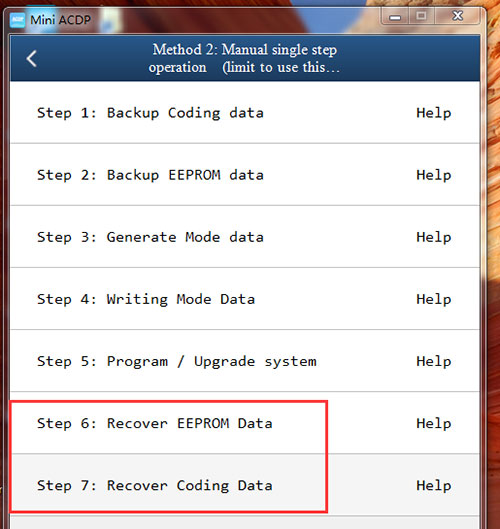When I use Mini ACDP and FEM/BDC bench integrated interface board to add key for my BMW via OBD, it prompts “Don’t support this FEM/BDC version currently” and “Fail to backup coding data”. The UNKN data turns to zero. How to fix the problem?
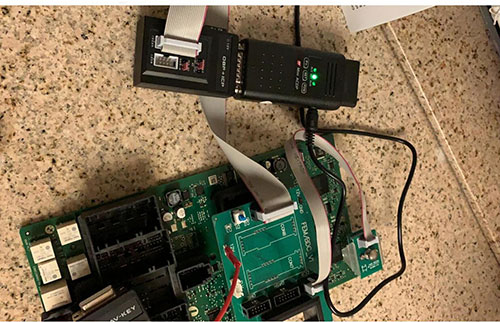
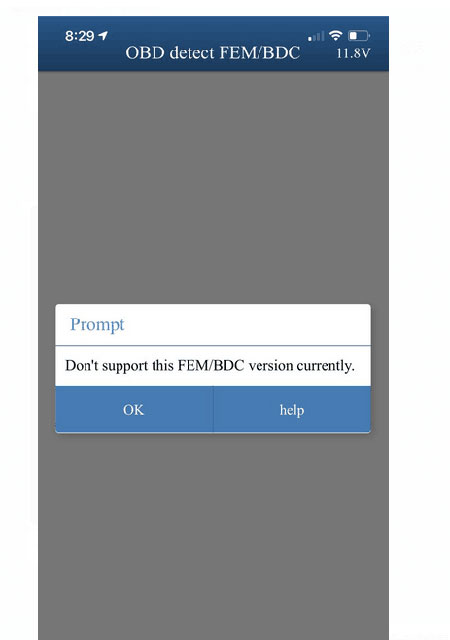
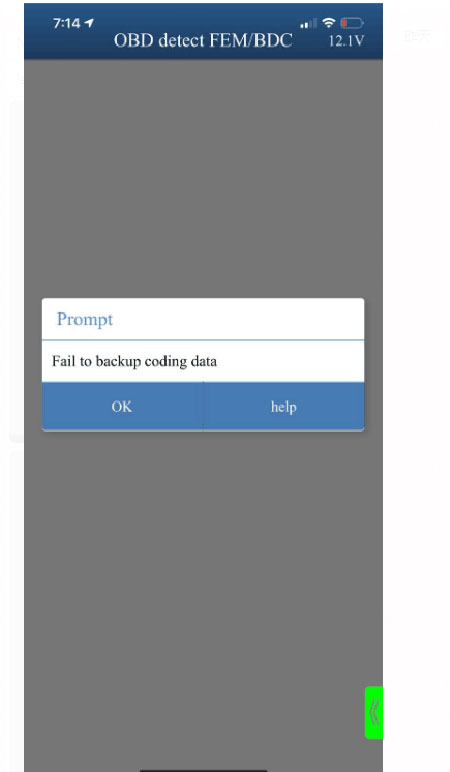
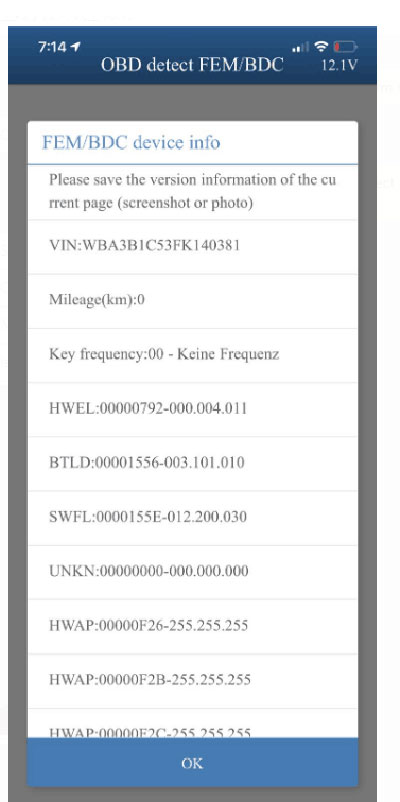
Solution offered by yanhuaacdp.com engineer:
If you only use ACDP without other devices to operate in the whole process, you can recover the data on Mini ACDP APP directly as below.
Path: BMW-> FEM/BDC-> IMMO/Mileage-> Mode 1: Add key-> FEM/BDC initial programming process (Skip if it has been executed)-> Method 2: Manual single step operation (limit to use this method if there is no programming experience)
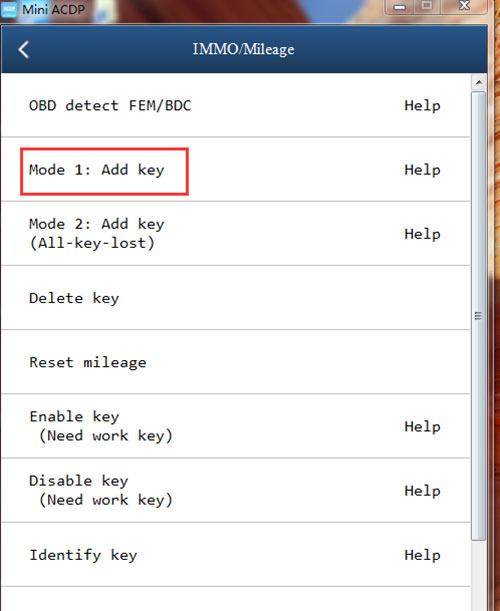
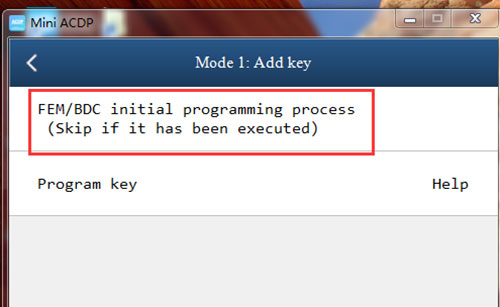
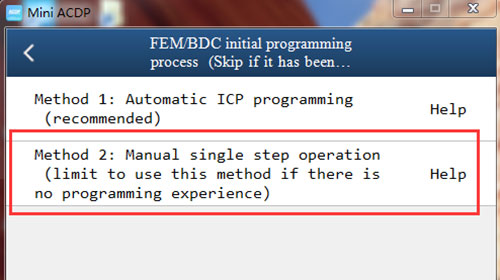
Recover EEPROM data firstly, and then recover coding data