Yanhua MINI ACDP BMW MSV90 DME Clone Tutorials:
Requipment Tools: MSV90 Interface board, 20Pin cable, ACDP Host, OBD+ICP adapter
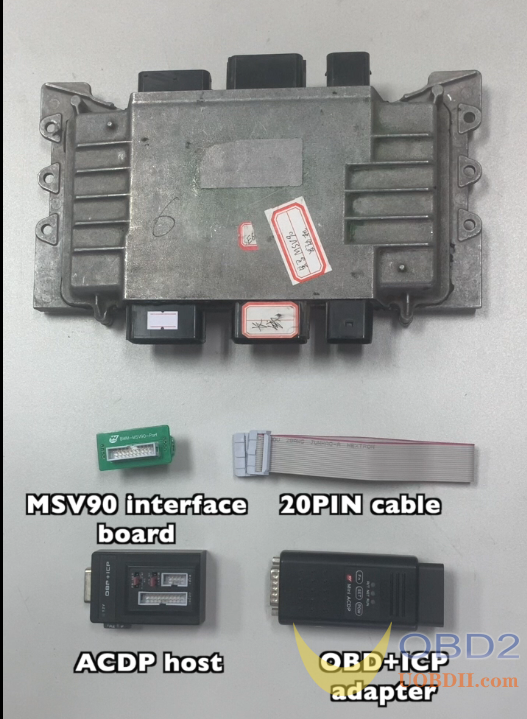
Connections: (You can click the help document to view connection diagrams)
Install the MSV90 Interface board, Short the CAN resistor on the OBP+ICP adapter to the CAN-R-Join side,Connect the MSV90 DME. Connect to the ACDP Host.

Open the ACDP APP, Choose BMW – ECU Clone- SIEMENS/Continental DME-FXX- Select the option based on the engine model, Click N52(MSV90)

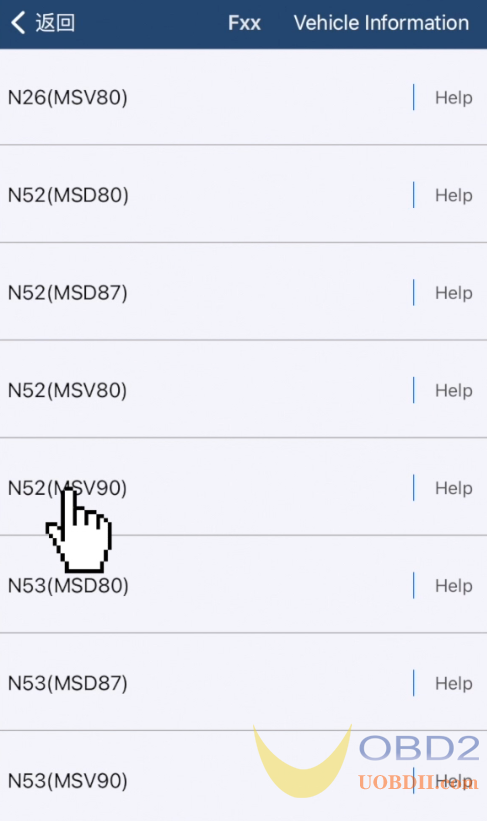
Then Step 1: Connection
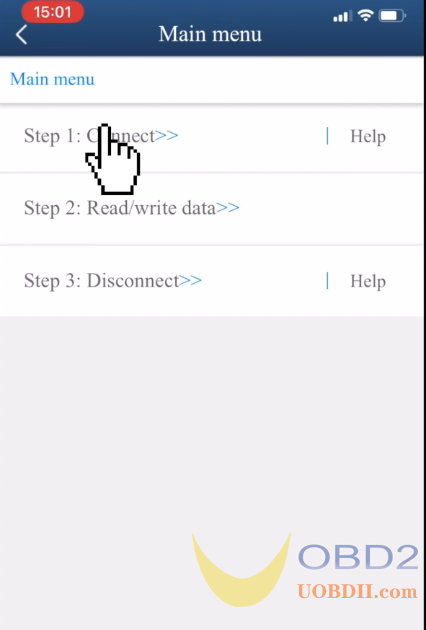
Please connect the ACDP device with DME,Please do not pull out the device during the process. Confirm the system information and save the screenshot. Click continue, Confirm the system information again and save the screenshoot. Click OK.
Step 2: Read/Write Data
Full Backup Data, Read chip data and save.
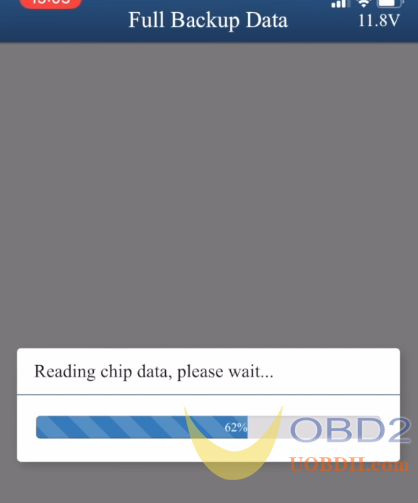
Step 3: Disconnection
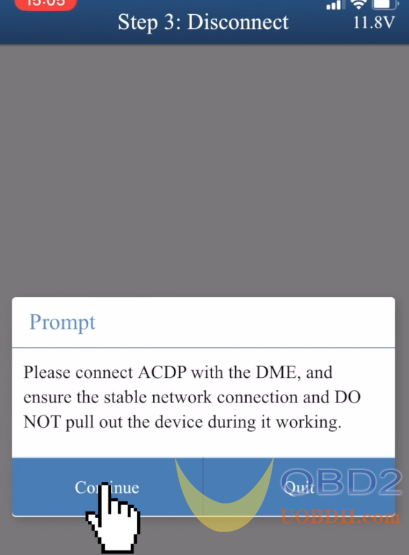
Please connect another MSV90 DME and prepare to write the original data.

Step 1: Connection again
Step 2: Full Write Data , Selete the chip data (the data we save in previous steps) and click OK. Ready to write chip data, please don’t the power nor pull out the device during the programming.
Write chip data finished .
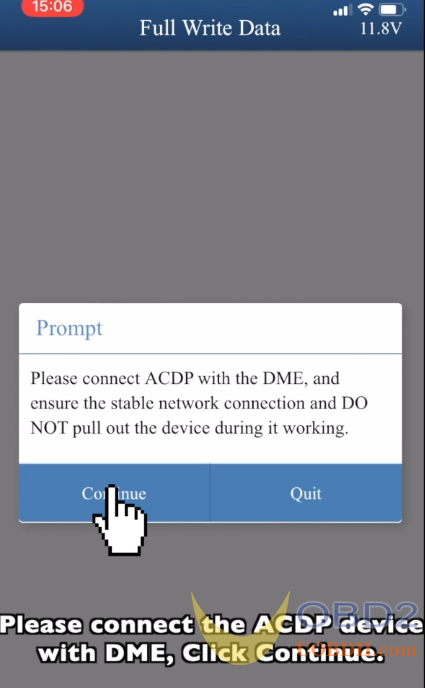
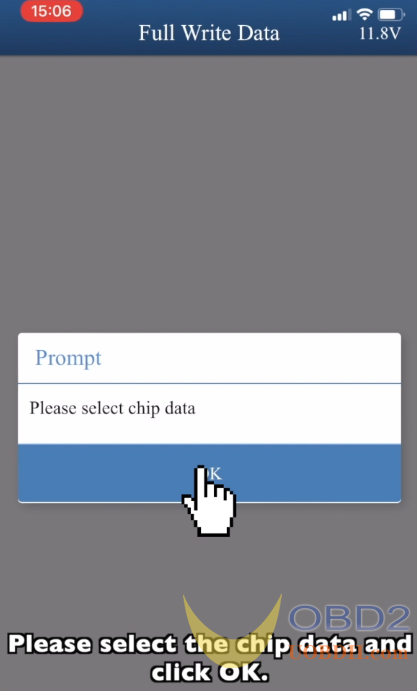
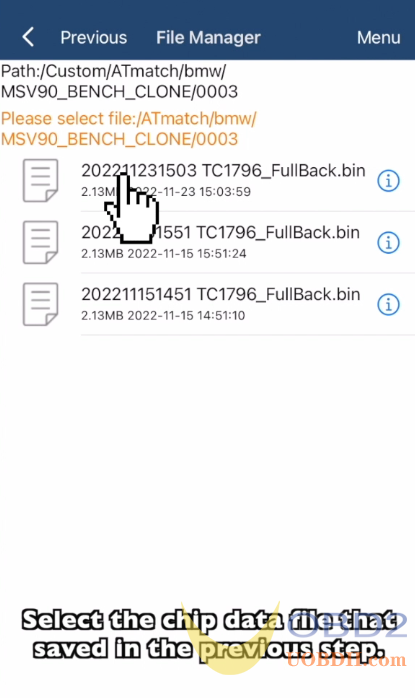
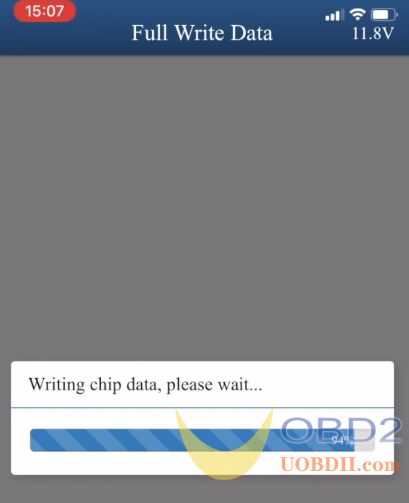
Step 3: Disconnection.
Video Guide:
