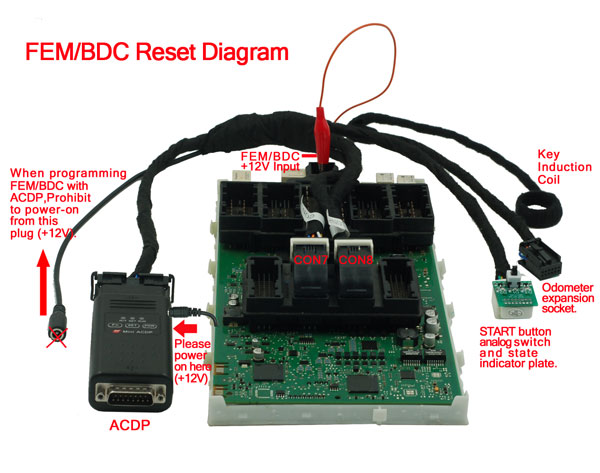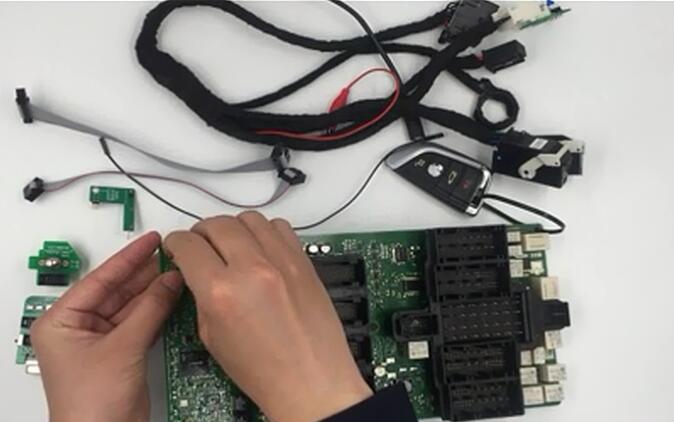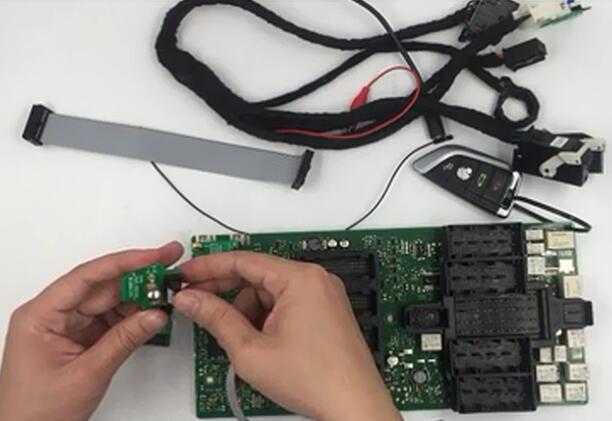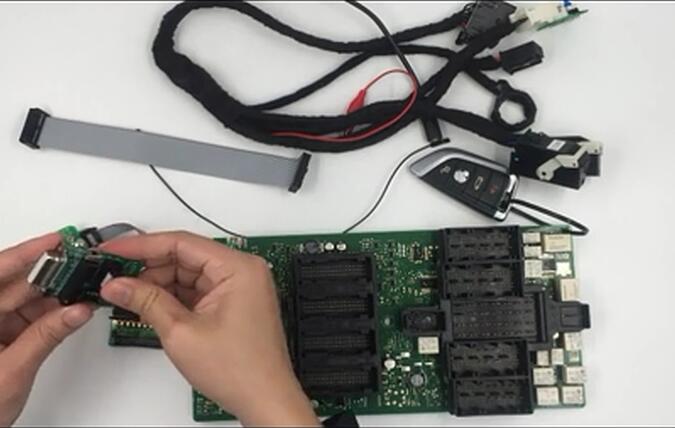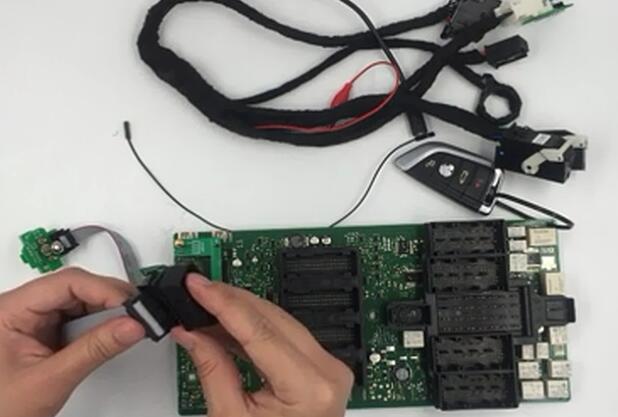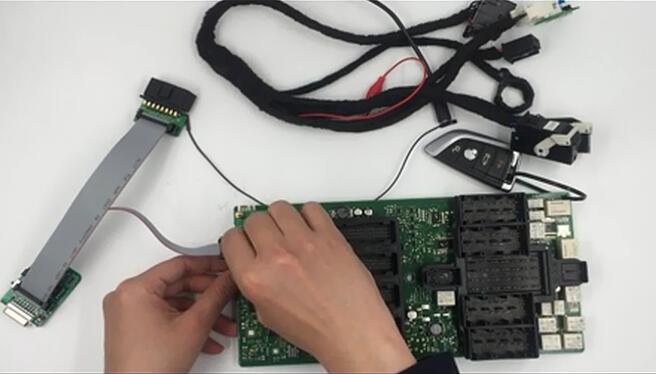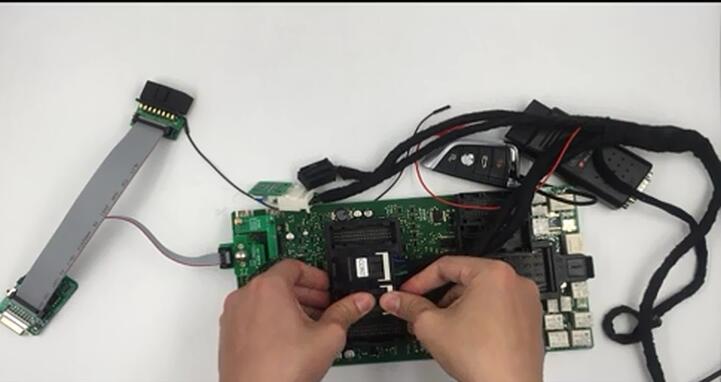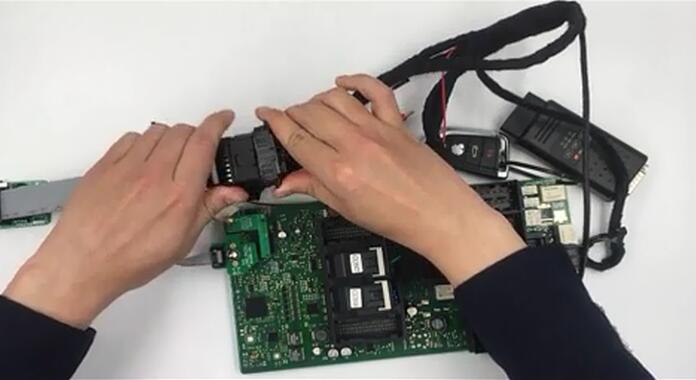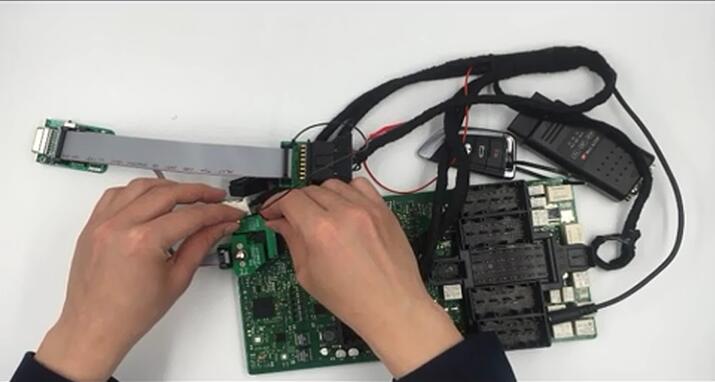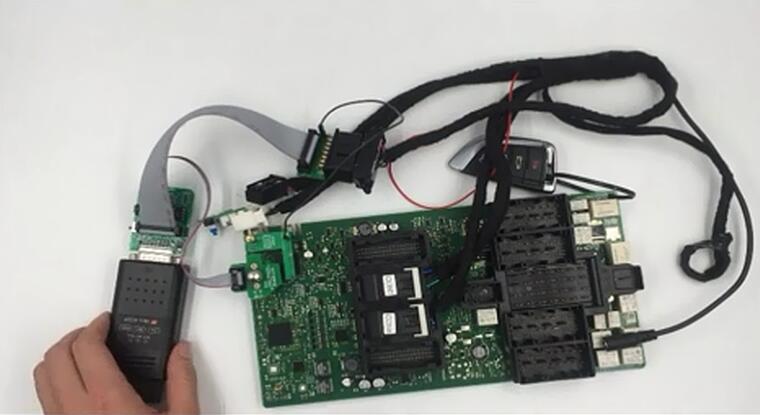Yanhua Mini ACDP FEM/EDC module (module 2) can support FEM/BDC IMMO key programming by ICP or OBP mode, Mileage reset, Recover/ Backup data. No need soldering. Here is how to connect Yanhua Mini ACDP to BMW FEM/ BDC without soldering.
FEM/ BDC Reset Diagram display
Detailed connection below:
Step 1: Install BDC electric bridge
1) Twist two M4*16+6 copper pillars
2) Aim at the four probes roughly.
3) Aim at the pad of reset pin accurately.
4) Press the electric bridge plate and lock the copper pillar.
Step 2: Connect ICP module, OBP+ICP with OBD
1)Connect ICP Module
2)Connect OBP+ICP Adapter
3)Connect offline OBD adapter
Step 3: Install the Puncture IC Socket
1)Insert direction as per the picture.
2)Before inserting and pulling out the socket, please upward loosen the nut to retract the probes into the mold in order to protect the probes.
Step 4: Connect Yanhua mini acdp to BMW FEM/BDC
1)Insert CON7 and CON8
2)Connect the offline OBD adapter with OBD 2 of BMW FEM test platform
3)Connect FEM/ BDC electric bridge by using the double-head terminal cable
4)Plug Yanhua Mini ACDP basic master
5)Connect the power positive
Done!
Yanhua Mini ACDP Add New Keys for BWM FEM/BDC Video: