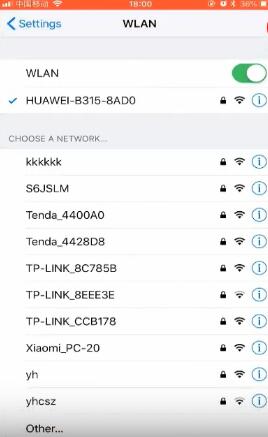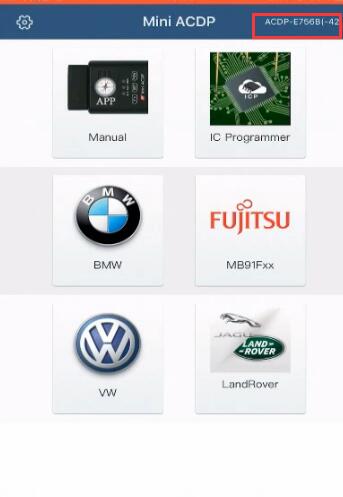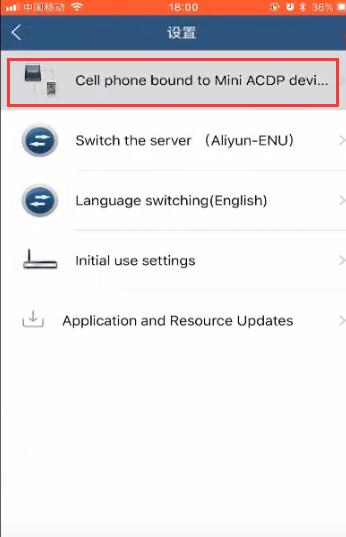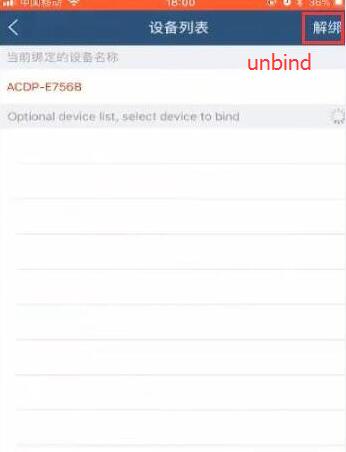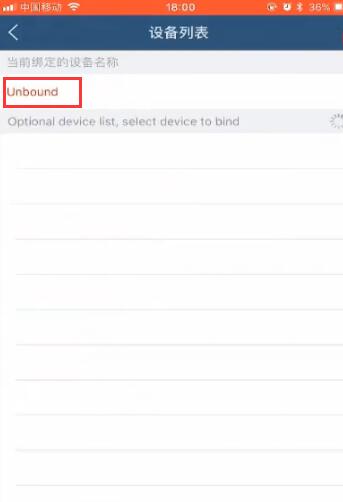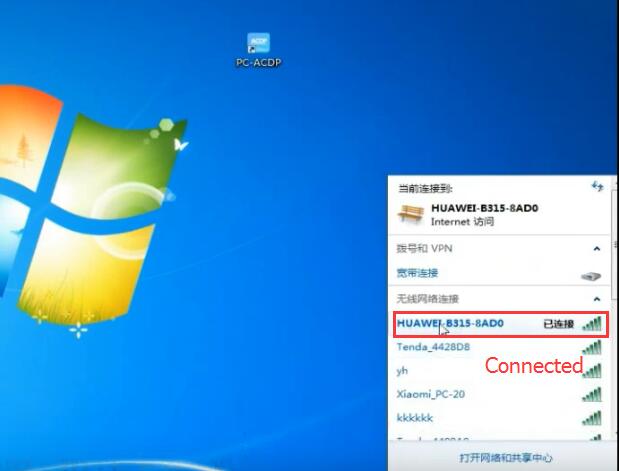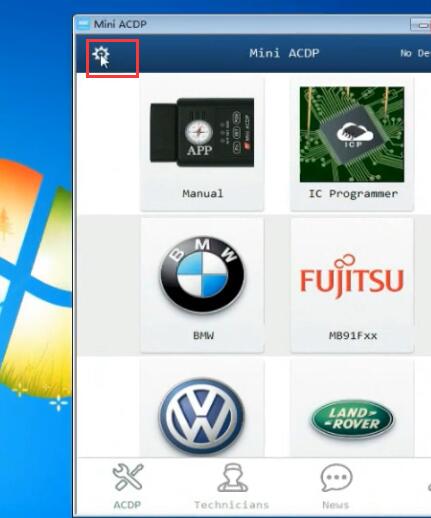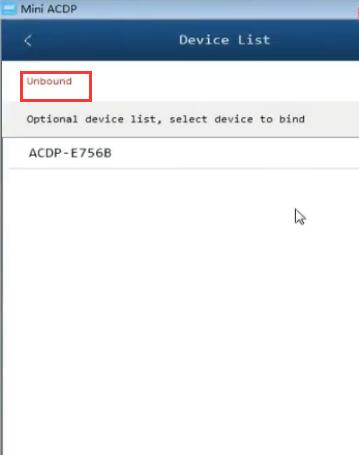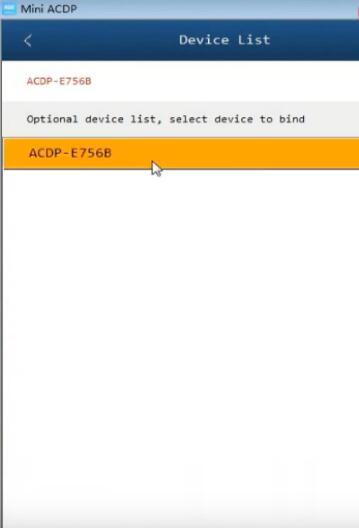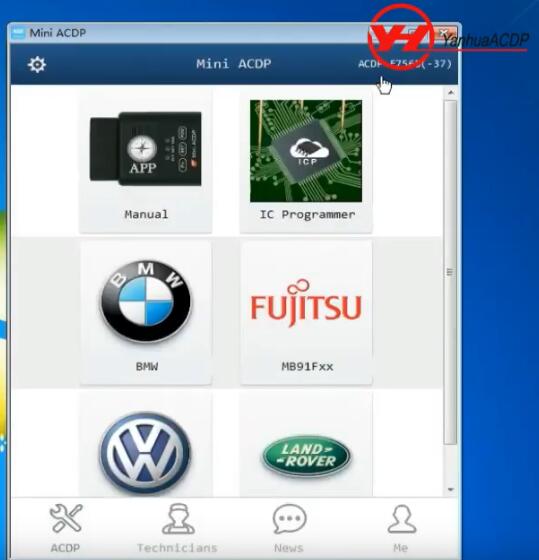This article is available with guide to connect Yanhua Mini ACDP with PC software via Cell phone.
Check the step-by-step-instruction below.
Step 1: Open “settings” on your phone
Check and remember the name of Wifi
Step 2: Connect your phone to ACDP programming master
Open Mini ACDP APP
The ACDP name appear at the top left corner
Select “Cell phone bound to Mini ACDP device”
Access to device list
Click “Untie” at the upper left corner
Unbound success
Step 3: Make sure your computer is connected to the same Wifi as your phone
Open the PC version of ACDP
Click “Setting” icon at the upper right corner
Select “Bound to Mini ACDP device”
Click the corresponding device ID to bind
Yanhua Mini ACDP bound with PC ACDP software successfully
That’s all!