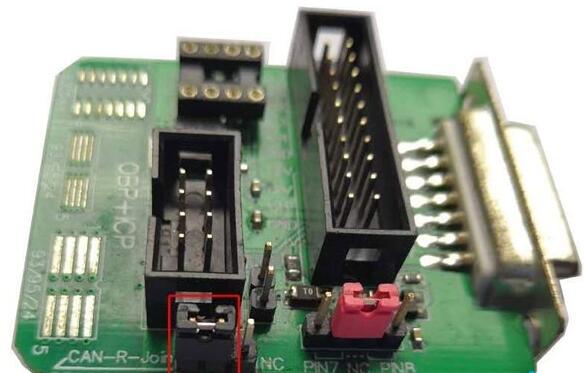Q: Yanhua Mini ACDP can read and write BMW N20/ N13 without opening DME, which module should I buy? How to use?
A: There are two ways to solve this problem as below.
Method 1: Yanhua Mini ACDP+BMW ISN module 3 (incl. PCAN cable)
Method 2: Yanhua Mini ACDP+BMW ISN module 3+N20/N13 Engine Integrated Interface Board
In detail…
Method 1: Yanhua Mini ACDP+BMW ISN module 3 (incl. PCAN cable)
Operation procedures:
Prepare all the devices: ACDP, OBP+ICP adapter, PCAN line and engine
Find the engine port wiring position as shown in the figure
Short the CAN termination resistor on the OBP+ICP adapter to the “CAN-R-Join” terminal
Connect well with PCAN cable
Disadvantage of this universal cable connection: Need to insert cables one by one according to diagram. Take long time and low efficiency.
Method 2: Yanhua Mini ACDP+BMW ISN module 3+N20/N13 Engine Integrated Interface Board
Operation procedures:
Step 1: Prepare all the devices: Yanhua Mini ACDP, OBP+ICP adapter, 8P cable, N20/ N13 Integrated Interface Board and DME
Step 2: Connect ACDP master with OBP+ICP adapter
Connect OBP+ICP adapter with N20/N13 Integrated Interface Board by 8P Cable
Then plug the N20/ N13 interface board into DME
Advantage: It’s easier and faster to use Yanhua ACDP N20/ N13 engine Integrated Interface Board without opening DME and soldering. Plug to use directly. Prevent wrong plug.
Note: This method doesn’t need the module 3 device, but you also need to buy module 3 to open the relevant software function.