Yanhua Mini ACDP running with IOS System data export / sharing operation guide. If you bind Mini ACDP software to an Apple mobile phone, where is the data located that is read out? This article will show you how to export / share the data, the whole process is easy and fast.
In details:
1. Please ensure the Yanhua Mini ACDP software version is 1.97 or above.
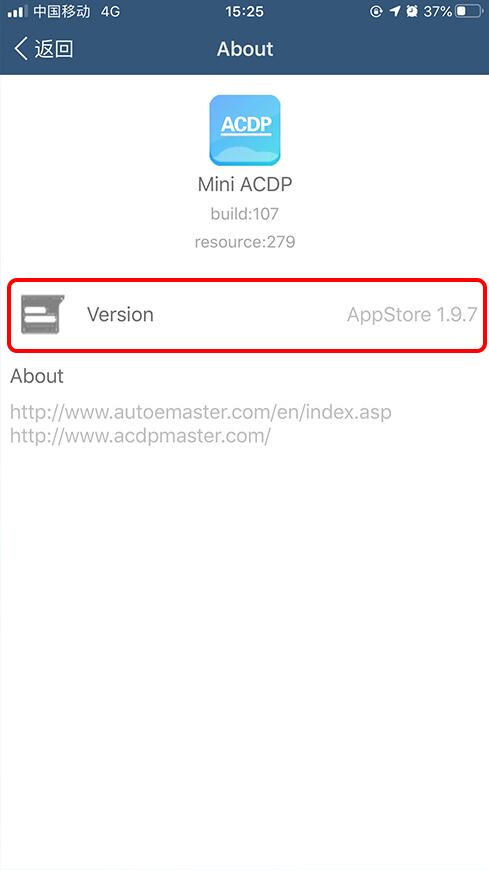
2. Open ACDP software and click on “Me”.
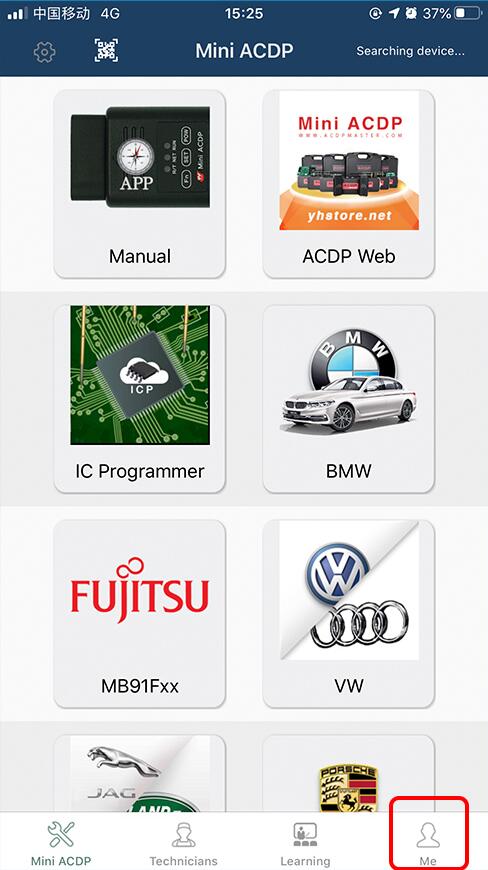
3. Click on “My File”.

4. Click on “Menu”.
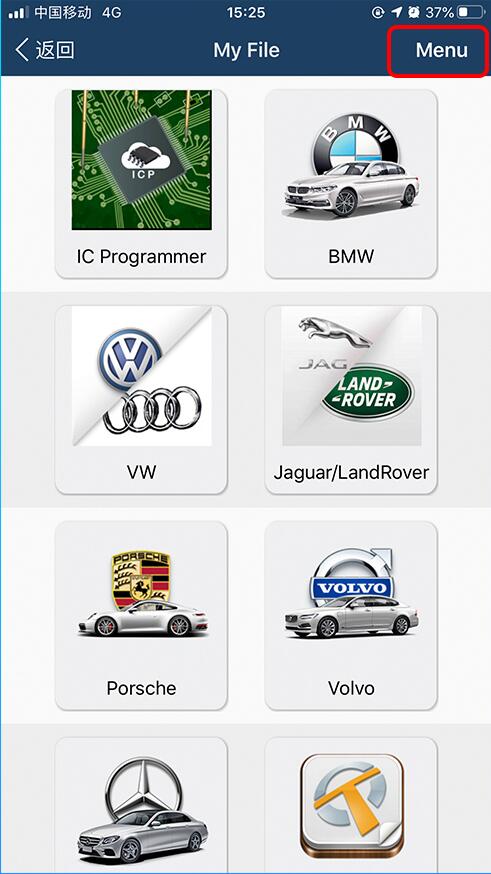
5. Click on “List”.
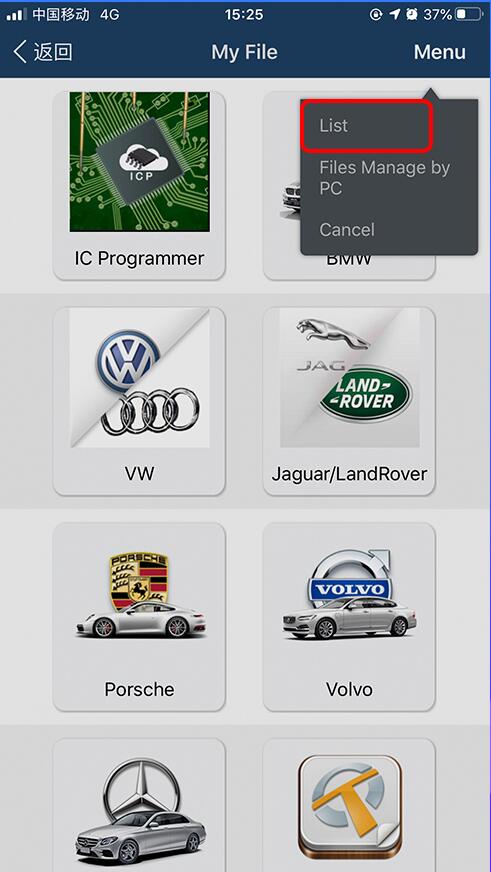
6. Click on the “ATmatch”.
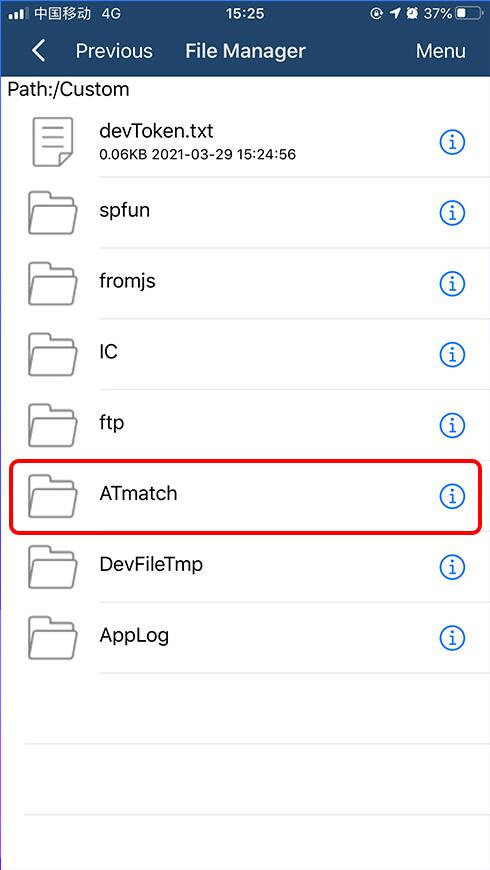
Key tips:
7. Export the data or folders you need to export.
Note: Folders need to be compressed before they can be exported.
Data can be exported directly.
8. Click on the “ ” symbol on the right side of the folder you need to export.
” symbol on the right side of the folder you need to export.
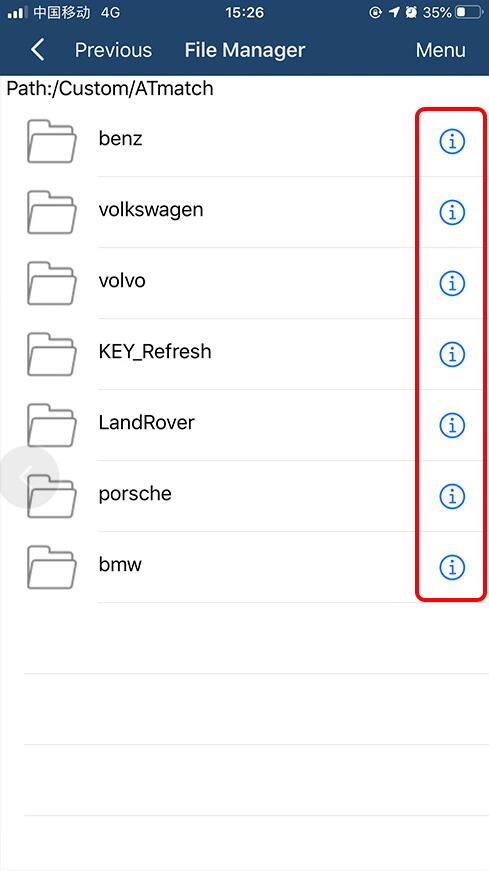
9. Click on “Zip”.
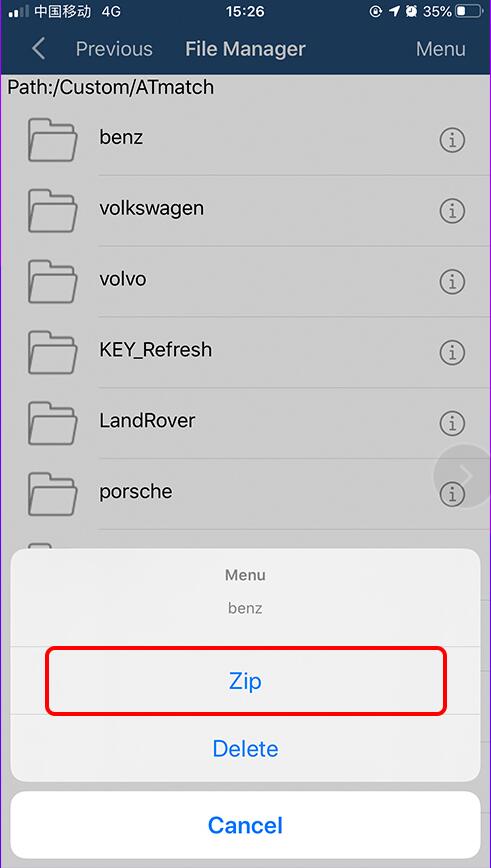
10. Click on the “ ” symbol on the right of the zip package.
” symbol on the right of the zip package.
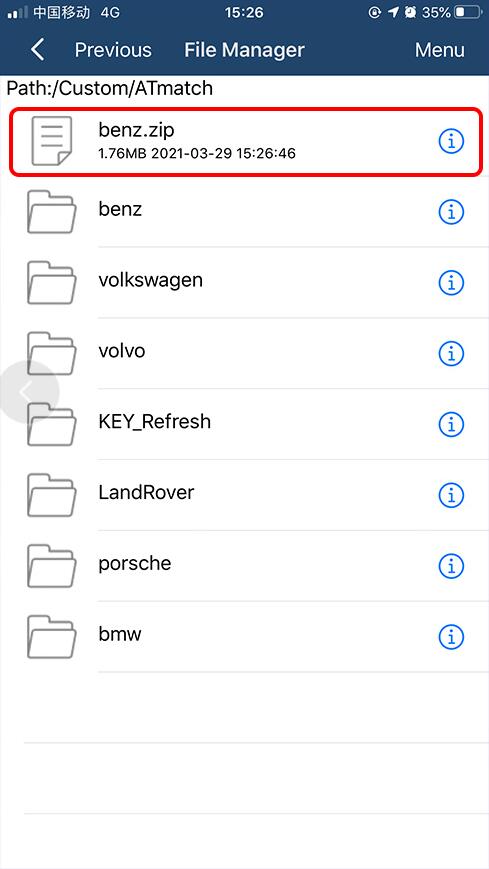
11. Click on “Share”.
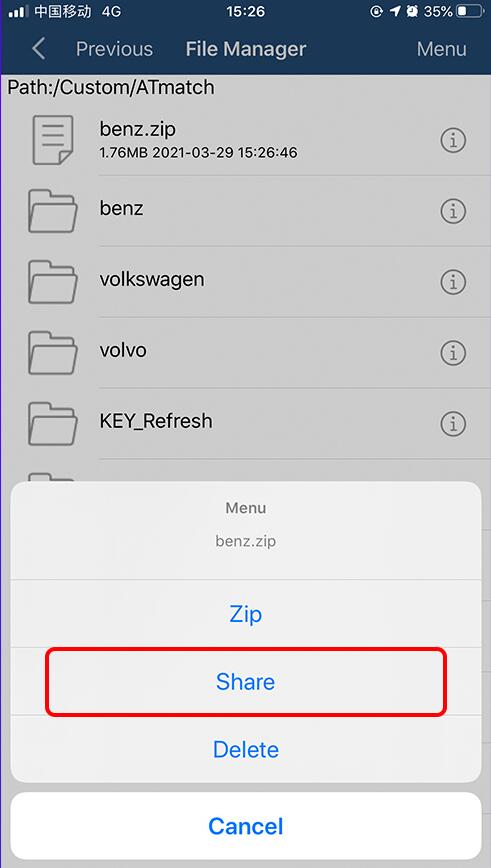
12. Select the APP you want to share with, such as WeChat, QQ, WhatsApp, etc.
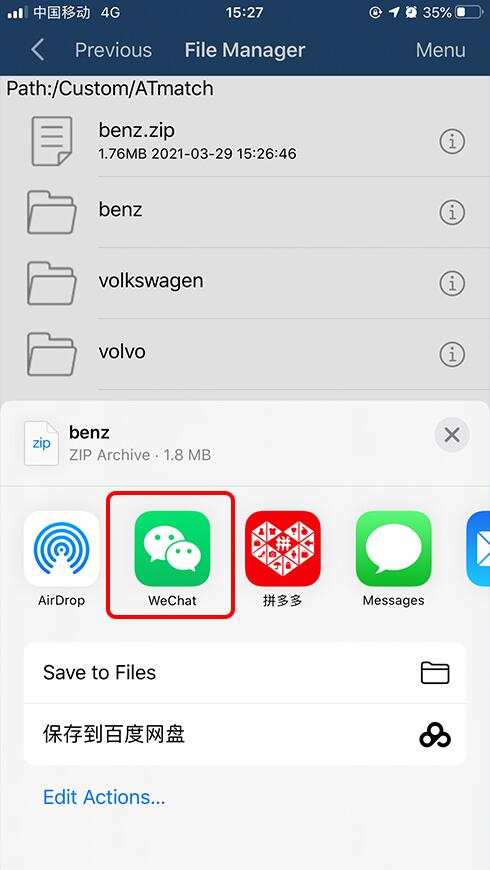
13. Click on “Sent to chat”.
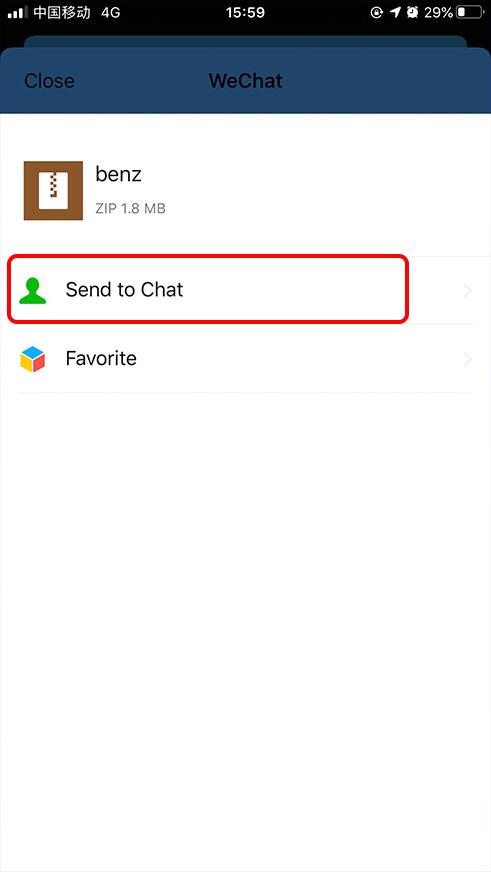
14. Select the object going to share with.

15. Click on “Ok” to complete sending.
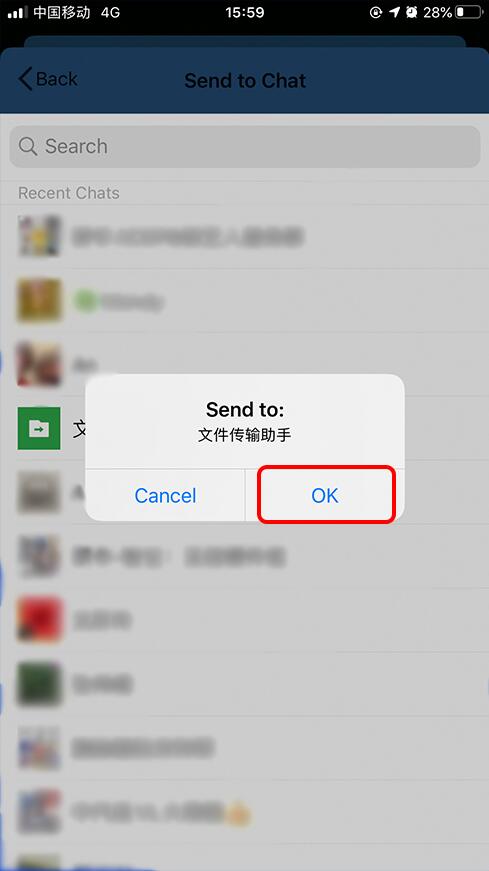
Done!
