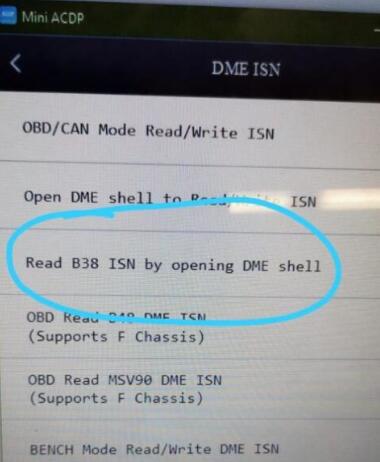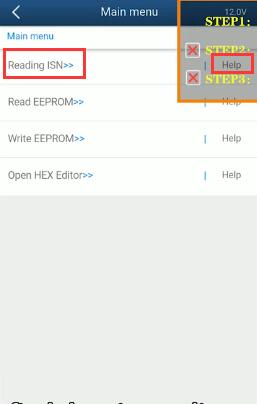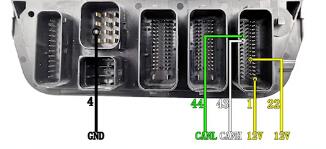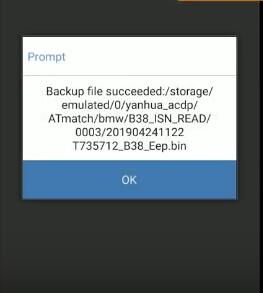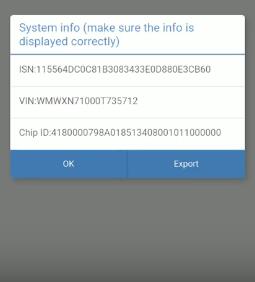In the past, it needs to open the DME shell to read/ write B38 ISN by Yanhua Mini ACDP. Recently, Yanhuaacdp.com has released a new B38 bench interface board. it is very easy to use without dismantling. Check the differences between two methods below.
Method 1: Yanhua Mini ACDP read & write B38 ISN by opening DME shell
Tools need:
Yanhua Mini ACDP Basic Version + module 3
Procedure:
Step 1: Open the ACDP APP and check the DME model
Step 2: Connect all wires according to the diagram
Step 3: Read the data and get ISN
In detail…
Step 1: Open the ACDP APP and check the DME model
Dismantle the B38 DME
Connect ACDP power
Open Mini ACDP APP
Select “BMW”-> “DME ISN”
Select “Read B38 ISN by opening DME shell”
Step 2: Connect all wires according to the diagram
Before reading ISN, click help firstly
According to the pinout diagram to connect all the wires
Important: You need to prepare a probe which can read the boot point in advance
Place the probe tilt 45 degree carefully, not do it vertically
Connect Mini ACDP, adapter and B38 DME
Step 3: Read the data and get ISN
Select “Reading ISN”
Reading EEPROM data…
Follow the prompt to save EEPROM data file
Backup file success
Press “OK” to see the ISN code
Read out ISN code and confirm
Done!
Method 2: Yanhua Mini ACDP read & write B38 ISN without opening DME shell
Tools need:
Yanhua Mini ACDP + module 3+ B38 Integrated Interface Board
Procedure:
Open Mini ACDP APP
Select “BMW”-> “DME ISN”-> “Bench Mode Read /Write DME”-> “B38”
Click “Help” to view the wiring diagram
Connect B38 interface board correctly to the DME interface
Then connect ACDP, OBP+ICP adapter, interface board and DME
Follow the prompt to finish reading and writing ISN
In conclusion, it’s more convenient to use yanhua Mini ACDP integrated interface board to read & write ISN, no need opening the DME shell, avoid wrong plug and connection!
Besides B38 DME, Yanhua also can read N20/N55/B48 DME ISN without dismantling:
That’ all!