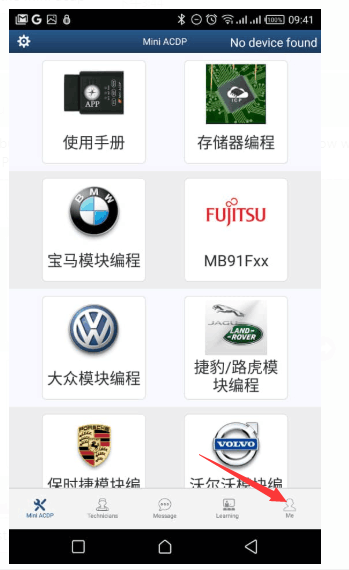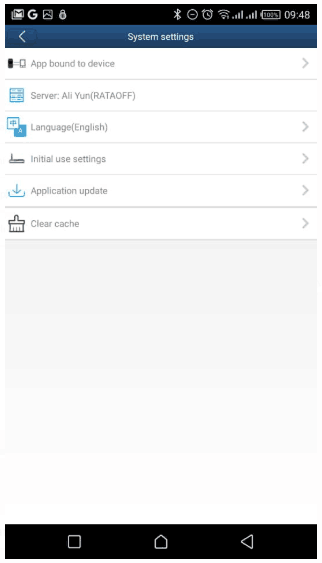Do you have the problem how to switch the language menu from Chinese to English when using Yanhua Mini ACDP? Here is the step-by-step guide for you.
Procedures:
Step 1: Tap “Me” in the bottom right corner
Step 2: Enter personal setting page
Tap the position which means “System settings” and login
Step 3: Tap “Language switching (Simplified Chinese)” as the following picture
Step 4: Select “English” below
Switch language successfully
That’s all. Hope it helps you.